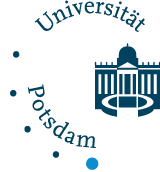Terms from A-Z
Explanation of technical terms around e-learning - short, concise and with examples specific to the University of Potsdam!
A
Account
An account is a user account in the broadest sense of the Internet and IT [1]. At the University of Potsdam platforms like Moodle, Puls, Zoom and Microsoft Office are all linked to one account. So-called Single-Sign-On of the University of Potsdam makes it possible that you only need one account for different services [2].
[1] Duden (Last accessed 22.04.2021)
[2] University Potsdam (Last accessed 22.04.2021)
Asynchronous learning
Asynchronous learning is a learning process that is characterized by the temporal shift of communication and interaction between teachers and learners [1]. An example is the recording of a slidecast by the instructor and listening to it by the learners. Moodle is a platform that can be used for all kinds of assynchronous learning scenarios.
[1] e-Teaching.org (Letzter Zugriff: 22.04.2021)
Augmented Reality
C
Chat
A chat offer the possibility to communicate mainly text-oriented [1]. A chat is integrated into the Zoom web conferencing service. Here you have the possibility to send a message either to all or to single participants. Within Moodle, a chat function is hidden under Messages. Here, for example, students can write to each other after they have been searched for under contacts.
[1] Wirtschaftslexikon(last accessed: 27.04.2021)
CMS / Content Management System
CMS stands for Content Management System and describes any kind of platform on which content is managed [1]. A Bentuzer:innen interface offers the possibility to set up accounts with various access rights, whereby corresponding permissions can be assigned to edit and/or manage content [2]. Moodle is a CMS that allows users to add and design individual content without having to program themselves. It is therefore extremely user friendly.
[1] Web Technology Surveys(last accessed: 27.04.2021)
[2] Wirtschaftslexikon (last accessed: 27.04.2021)
Content
Content often refers to any content that is available online. Examples include slidecasts, lecture slides, an interactive quiz, or even a video recording of a course [1].
[1] Unternehmer Lexikon (last accessed: 27.04.2021)
Creative Commons
Creative Commons (founded by Lawrence Lessig [1] ) offers developed standardized license agreements. With their help, authors can release their works for use at different levels/restrictions. Regardless of the type of license used, copyright remains intact, as only the type of use is defined [2]. It is important to know that Creative Commons is not a single license, but an organization that makes various standard license agreements available to the general public, which are also not tailored to a specific type of work [3]. When using the license, it is important that not only the respective symbol is inserted, but also that the license text is linked .
[1] Wikipedia (last accessed: 28.04.2021)
[2] Creative Commons Germany (last accessed: 28.04.2021)
[3] Wikipedia (last accessed: 28.04.2021)
E
E-Assessment
An electronic assessment is an assessment that is performed with the help of communication technologies. The technologies can be used, for example, in automated (partial) assessment or in decentralized execution on the student's own terminals. The technologies can be used as a classical performance verification, but also as a performance verification of the for the student. Automatic (partial) evaluation is a major strength of e-assessment, furthermore multimedia elements can be integrated and greater evaluation objectivity is possible (unsightly writing has no influence etc.) [1]. Thus, voluntary tests provided by teachers via Moodle for their students as well as online exams via ExamUP belong to the category of e-assessment.
[1] E-Assessments & E-Klausuren (last accessed 27.04.2021)
E-Portfolio
A portfolio is a collection of work that purposefully documents learning progress, effort, and achievement. E-portfolios are online environments in which the collection is published and/or organized. The following forms lend themselves to use in higher education teaching: Learning or Reflection Portfolios, Development or Career Portfolios, Evaluation Portfolios, or Presentation Portfolios. [1] The Moodle activity "Study Folder" could be used to share possible different parts of the portfolio with the instructor. The Moodle activity "Journal" allows continuous writing and reviewing over a whole course, e.g. very suitable for reflection portfolios.
[1] ZfQ - eTeaching Kompass ePortfolio (last accessed: 28.04.2021)
Edutainment
Edutainment is made up of the words education and entertainment and refers to programs that aim to combine playing and learning through new media (multimedia). The main aim is to increase motivation to learn and to lower the learning barrier [1]. Edutainment is supported e.g. in many H5P contents in Moodle only by graphics and smaller animation. More about this at the H5P contribution!
[1] Online Lexikon für Psychologie und Pädagogik (last accessed: 28.04.2021)
Emoticons
The now German word emoticon originally comes from English and stands for "emotion icon". It is a pictorial representation with punctuation marks, numbers and letters of a facial or emotional expression [1]. A few emoticons hide behind "reactions" in Zoom and can be used to get a more emotional feedback from students when the visual component of the counterpart is missing. Otherwise, of course, you can immediately read the emotion from the other person's face :-).
[1] Wikipedia (letzter Zugriff: 28.04.2021)
F
Forum
A forum is a virtual space in which participants can exchange information. Communication usually takes place via text, but can also include visuals or sound. The contributions of the participants remain available for a longer period of time and can thus be viewed and/or commented on [1]. In Moodle, an "announcement forum" is created by default, where all participants receive an email as soon as a new post is published. It is possible to set up additional forums that do not necessarily send notifications and can, for example, be topic-specific or only visible to a group.
[1] SEO-Analyse Lexikon (last accessed: 03.05.2021)
H
H5P
H5P is an abbreviation for html 5 Package and is an open source toolbox to create interactive learning content for the web [1]. As a free and open source software there are a lot of prefabricated modules, besides the possibility to create modules by yourself without high technical hurdles [2]. Examples for modules are video or presentations with embedded quiz tasks, memory games or playful math puzzles [3]. Through a plug-in, H5P content can also be integrated into Moodle.
[1] Servicestelle Lehre und Didaktik OTH (last accessed: 03.05.2021)
[2] H5P (last accessed: 03.05.2021)
[3] Wikipedia – H5P (last accessed: 03.05.2021)
Hybrid (event)
The word hybrid comes from Latin and can be translated as "hybrid" [1]. A hybrid event is characterized by the fact that it can be attended both on-site and virutell, which does not necessarily have to be simultaneous [2]. Thus, it is a mixture of different types of teaching.
For a successful implementation it has to be considered in particular that all participants receive the same information, as well as that offers of help are also offered virtually and in person [3]. Follow reference [3] for more information.
[1] Wortbedeutung.de (last visited: 14.06.2021)
[2] doo - digitiale Lösungen (last visitedt: 14.06.2012)
[3]Survival Guide für digital angereicherte Lehre, Universität Konstanz (last visited:14.06.2021)
I
Intranet
Intranet is a combination of the Latin word 'intra' and the English word 'net' and refers to a computer network within an organization. In contrast to the Internet, an organization's intranet can only be accessed by members of that organization [1]. The University of Potsdam also has an intranet. This can be accessed via a VPN connection.
[1] Brockhaus Enzyklopädie Online (last accessed: 03.05.2021)
M
Media didactics
Media didactics is a branch of didactics, the latter being etymologically derived from the Greek 'téchne didaktiké ("art of teaching") [1]. Media didactics in the school sense sees itself as a dual system: learning with and learning about media [1]. Special emphasis is placed on the efficient and conducive use of digital media [2]. At the university, the Center for Quality Development (ZfQ) offers a lot of information about the use of media in university teaching. A good starting point is here. In addition, there are many university services that can be used, e.g. Moodle, but also Pad.UP, Git.UP or Campus.UP.
[1]Landesmedienzentrum Baden-Würtemberg (last accessed: 05.05.2021)
[2] OERientation – TUHH (last accessed: 05.05.2021)
MOOC
MOOC (Massive Open Online Course) is a special form of university-based, Internet-based and mostly free online course that is aimed at a very large number of participants and is open to all, as it does not have any access or admission restrictions [1]. There are different formats: xMOOCs ("x" for "extension") are more teacher-centered and provide recorded lectures that conclude with an exam, or cMOOCs ("c" for "connectivism") are more learner-centered and structured more like seminars or workshops [2].
[1] Wirtschaftslexikon (last accessed: 24.09.2020)
[2] Wikipedia (last accessed: 24.909.2020)
(Definition from: Katharina Kessler)
O
OER
OER stands for Open Educational Resources and refers to educational materials of any kind that are published under an open license and can thus be used, edited, supplemented or created free of charge [1]. OER materials offer advantages for teachers and learners, among other things the reuse saves time or offers approaches for possible collaboration [2]. The BrandenbOERg project at the University of Potsdam is helping to promote the use of OER and prepare a state-wide OER standard [3]. Among other things, a freely accessible Moodle course has been set up with information about OER basics [4].
[1] OER -Website (last accessed: 06.05.2021)
[2] FH Bielefeld – Warum OER? (last accessed: 06.05.2021)
[3] Universität Potsdam – OER (last accessed: 06.05.2021)
[4] OER-Basics Moodle Kurs (last accessed: 06.05.2021)
Open Access / Open Content
Open Access / Open Content describes the free, open and unrestricted access to (often scientific) information, such as journals, articles or books [1]. This free availability can reduce the unfairly distributed access to electronically stored knowledge and improve e-teaching and learning, e.g. by avoiding restricted usage rights of students [2]. Since 2006, the University of Potsdam encourages all its scientists to publish open access [3]. The Potsdam University Library offers a large overview of possible financial support, consulting services and further information.
[1] Nature – Open Access (last accessed: 06.05.2021)
[2] e-Teaching.org (last accessed: 06.05.2021)
[3] Universitätsbibliothek Potsdam(last accessed: 06.05.2021)
Q
QR-Code
QR stands for quick response. This is a two-dimensional code that can be read and evaluated by devices with the appropriate app/software [1]. QR codes can be used in a variety of ways, such as collecting feedback, displaying a business card or directing users to specific websites with just one scan of the code. With the help of generators, you can also easily create QR codes yourself [2]. In the university everyday life QR codes are used for example with the PEP surveys, in order to forward the students to the appropriate side simply, fast and uncomplicated.
[1] Wikipedia (last accessed: 07.05.2021)
[2]QR-Code Generator (last accessed: 0.7.05.2021)
S
Slidecast
A combination of presentation slides (slide) and a podcast (audio recording) is also called a slidecast [1]. This audiovisual media format can be used, for example, for the implementation of an asynchronous lecture and made available to the students. Powerpoint or Camtasia, for example, are suitable for recording, for which the University of Potsdam issues licenses [2].
[1] e-teaching.org (last accessed: 11.05.2021)
[2] ZIM – Software & Campuslizenzen (last accessed: 11.05.2021)
U
Usability
Usability can best be translated as usability or user-friendliness [1]. This is always context and user dependent, which makes it not easily quantifiable. Criteria that should be evaluated to assess usability are effectiveness, learnability, flexibility and accessibility [2]. A rule of thumb that can help you to assess usability is that good usability is usually not explicitly perceived, whereas bad usability is [1].
[1] Usability.com (last accessed: 11.05.2021)
[2] Das eLearning Typepad (last accessed: 11.05.2021)
W
Wiki
The term wiki comes from the Hawaiian word "wiki" and means fast. It describes a very easy to use content management system, which is especially used for a collaborative collection of knowledge [1]. More about wikis can be read at this point compiled by the ZfQ of the University of Potsdam.
[1] e-teaching.org (last accessed: 19.05.2021)
Wissensmanagement (Knowledge Management)
Knowledge is created by linking and interpreting information with existing prior knowledge and must also include the skills that enable communication and interaction [1]. The tasks of knowledge management include, for example, building a knowledge database, enabling and coordinating knowledge transfer, and developing new knowledge [2]. Moodle and its functions (e.g. study folder, or wiki) can provide the platform for students at the University of Potsdam to collect and manage their knowledge. (according to a definition by Katharina Kessler; shortened and supplemented by Lea Seep)
[1] Wirtschaftslexikon Gabler (last accessed: 24.09.2020)
[2] Innolytics AG (last accessed: 24.09.2020)