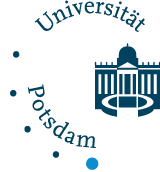Instructions for Moodle, Zoom and Co.
This page is under construction, but there is already a lot to see!
Each document is available as a .pdf file, as well as an editable file (.docx/.odt). We encourage sharing and editing of our materials!
Basic instructions
Moodle.UP
Moodle
With the beginning of our work we have received many requests for specific questions about Moodle. Here you will find a collection of the resulting instructions. If your personal question cannot be answered, please contact us! We will help you quickly, individually, and with concrete implementation. In contrast to help found on the Internet, we can help specifically and even take over the implementation for you.
| Question | Instructions |
|---|---|
| How do I upload my file to the Moodle course? (basics; Instructions in english) | Make file available (.pdf) Make file available (.docx) |
| How do I assign extra points? (Instruction in german) | Allow extra points (.pdf) Allow extra points (.docx) |
| How can I get feedback from students? (Instruction in english, barrier-free) | |
| How can I reuse an already created Moodle course or parts of it? (Instruction in english) | Use Moodle course as template (.docx) |
| How do I create questions in the Moodle tests? Is there an overview of how the different question types are created? (Instruction in english) | |
| Still have unanswered questions? Or would you like instructions in English? | We are still in the process of making all materials available in english... In the meantime: feel free to contact us! mnf-elearning@uni-potsdam.de |
E-Assessment from A to Z
E-Assessment with Exam.UP
Exam.UP is a platform of the University of Potsdam where exams can be handled. It stores students' interim results and is therefore a secure and reliable platform. In essence, Exam.UP is another Moodle instance, with slightly different usage rights. Taking an online exam, like taking a face-to-face exam, requires a great deal of planning and security. Here we provide not only a complete checklist but also specific instructions in response to questions we have been asked in the e-assessment context. If you have any questions or requests, please do not hesitate to contact us.
| Click here for the checklist Checkliste (.pdf), which clearly summarizes all the important steps from planning to implementation to backup! You want to personalize the checklist? You can easily edit this .odt Version! (The Checklist is at the moment only in german available) |
| Question | Instruction |
|---|---|
| What is Exam.UP anyway? | Start of a comprehensive video tutorial about ExamUP |
| You still have unanswered questions? | Feel free to contact us via mail! |
Educational support
Online teaching as a new teaching format
Online teaching and the sudden and very comprehensive entry points to a wide variety of problems. From the activation of the students to the collaboration must be reconsidered and, if necessary, rethought in the context of online teaching. Here you will find suggestions and lectures to help you with the content.
| Question | Instruction |
|---|---|
| How do I encourage student interactions in online teaching? | Talk on fostering interaction in online teaching. |
Other tools
Tools, Tools, Tools ...
There is a seemingly endless number of tools, software and other products that can be used in all kinds of scenarios, including university teaching. But all the tool diversity is of no use if you or the students do not know how to use them. Here we want to offer you a first start.
Other UP services
.UP services
The University of Potsdam offers several independent services or services that are specifically tailored to the University of Potsdam. You can log in to all of them via single sign-on with your university account and use them. Here we have collected possible questions and provide instructions to answer them.
| Question | Instruction |
|---|---|
| How to upload media to Media.UP? (instruction in english; barrier-free) | |
| How can I create and use breakout rooms? (instruction in english; barrier-free) | |
| How can I use surveys in Zoom to get feedback, for example? (instruction in english; barrier-free) | Enable and use surveys in Zoom (.pdf) Enable and use surveys in Zoom (.docx) |
additional resources
Useful external links
Welcher Text soll hier stehen ? Wie sieht es aus?
Hinweis zu externen Ressources