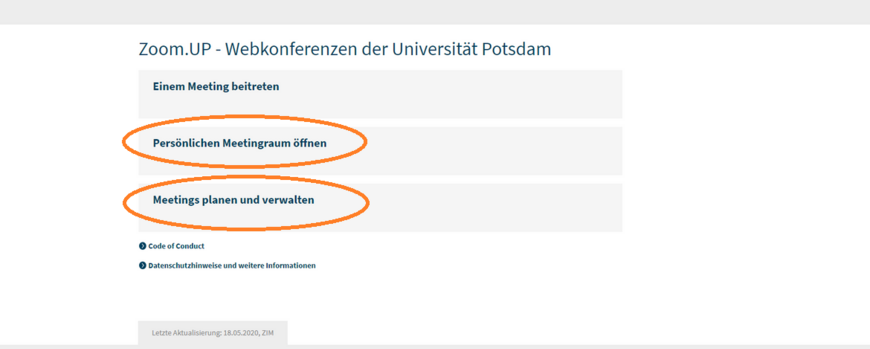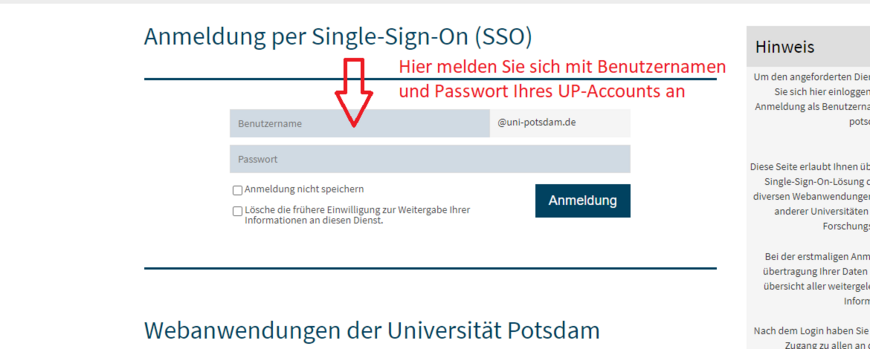Security note: To ensure security, please always use the latest version of Zoom. You can find the latest Zoom client on the official Zoom support page: https://zoom.us/download.
Zoom.UP
The Zoom campus license enables all students and employees of the UP to initiate audio and video events for university purposes with up to 300 active participants. For larger events or meetings that require special functions, web seminar licenses are also available for a maximum of 500 active participants. Please send an email to zim-serviceuuni-potsdampde if you need such a licence.
https://uni-potsdam.zoom.us/
Login to Zoom.UP is only possible via Single Sign-on (SSO). This increases the security of this system. If you have problems logging in, please read our instructions.
Log in to Zoom.UP
Step 1
Step 2
FAQ Zoom.UP
Why did the UP acquire a Zoom license in addition to the DFNconf services?
Which Zoom license has been aquired?
On what legal basis is the data processing carried out?
Are there any restrictions on the data that can be processed by users with the help of Zoom?
How are data protection-friendly specifications implemented in the Zoom instance of the UP?
Is the transmitted data encrypted by Zoom?
How can I activate end-to-end encryption (E2E)?
How can I keep the Zoom client up to date?
Where do I find virtual backgrounds?
Information on the Zoom.UP recording function
There are very different scenarios for using Zoom.UP for recordings. The simplest option is to record a lecture on your own PC without participants. You can make the recording available to your course participants via Video.UP. This option is not critical from a data protection point of view.
If you record an online event with several participants, you as the organiser take responsibility for the recorded information and content. With the following instructions, we would like to support you in fulfilling this responsibility. At the same time, we want to inform students about how they, as participants, can also contribute to holding events that comply with data protection law. For students who organise their own meetings, e.g. as a study group, the general conditions below apply equally.
Please note that Zoom is currently expanding the possibilities for data protection-compliant use. This page will be adapted in the event of significant changes.
Basic legal requirements
Standard settings of Zoom.UP
Information about the recording process
Data protection declaration (in German)
- Datenschutzerklärung (PDF, 182 KB)
- Datenschutzerklärung zur Videoaufzeichnung (PDF, 134 KB)
Code of Conduct
This Code of Conduct (DE and EN) is intended to provide a guideline for the way in which all members of the university work and interact with each other. Even in a digital teaching-learning scenario, the rules apply that are self-evident in face-to-face teaching anyway, but which we would like to explicitly point out in this case.