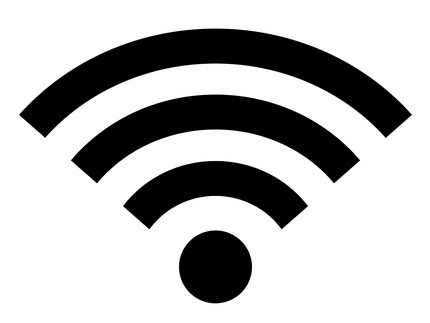WLAN | eduroam
Information about WLAN usage for members of the university
- You need a central UP account.
- a WLAN-enabled device that supports the 802.11a/b/g/n standard.
Instructions for eduroam
- Windows (PDF, 282 KB)
- MacOS (PDF, 188 KB)
- Linux (PDF, 293 KB)
- Google Chromebook (PDF, 77 KB)
- Apple iOS (PDF, 857 KB)
- Android up to Version 9 (PDF, 300 KB)
- Android version 10 and higher (PDF, 199 KB)
- Manual configuration (PDF, 81 KB)
Technician WLAN consultation hour
Am Neuen Palais:
building 2, groundfloor, room 0.01, 0.03 and 0.06 , Tuesday 09:00 - 11:00 am and Thursday 1:00 - 3:00 pm.
Golm:
building 8, room 0.08, Tuesday 1:00 - 2:30 pm
Babelsberg/Griebnitzsee:
building 1, room 1.47, Monday 1:30 - 3:00 pm
eduroam
Through the eduroam (education roaming) interconnected network, students and staff of participating academic institutions can access the Internet via WLAN during a guest stay at the sites of all participating organizations.
For more information on the eduroam network, please visit the DFN "eduroam" web pages at https://www.dfn.de/dienste/security-trust-and-identity-services/eduroam/
The root certificates for the SSID "eduroam" can be found under the link https://doku.tid.dfn.de/de:dfnpki:dfnpki_root_certs.
Requirement for participation in the eduroam network is an access authorization:
For students and employees of the University of Potsdam, this is the UP account with the corresponding password. The UP-accounts are basically eduroam-enabled.
Sample: name@uni-potsdam.de and password
For guests of participating eduroam-affiliated institutions the account of the participating affiliated institution with the corresponding password is used.
Users must contact their academic institution to find out whether their user name (account) is activated for the use of the eduroam network.
With the access authorization and the configuration of the eduroam connection at the scientific institution, members of the University of Potsdam and guests can participate in the eduroam network.
Note: It is strongly recommended to perform and test the initial setup of the eduroam configuration at the home institution and only then use eduroam at a guest location.
For eduroam use, the SSID "eduroam" must be visible in the WLAN network and selected for configuration.
Terms for WLAN usage for conferences and events
- For conferences and events with many guests, a special WLAN with the SSID "UP-Conference" can be used.
Notes for organizers:
As an organizer, please apply for the use of the WLAN "UP-Conference" in time and inform us about
# the period of the event
# the location of the event
# the number of participants
- You will receive the agreed number of vouchers and give each participant their own voucher, which is valid for the specified period. Each participant must accept the rules of use with his/her signature. Please send the application to zim-serviceuuni-potsdampde
Notes for guests:
- Please connect your device to the WLAN "UP-Conference".
- Then open a browser (for example Firefox or Internet Explorer) and enter the code that is written on the voucher.