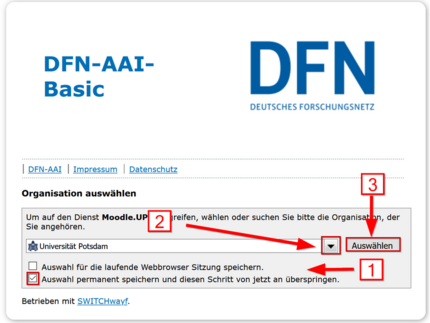Federated login via DFN-AAI
The DFN authentication and authorization infrastructure enables members of other universities to use various services of the University of Potsdam without having an account at the University of Potsdam. The login is done via the respective home institution. For example, members of the HU Berlin can log into Moodle.UP with their HU account. After logging in, the home institution sends the data required for identification to the University of Potsdam.
More information about this procedure can be found at https://www.aai.dfn.de/.
List of enabled institutions
Since the home institution sends personal data to the University of Potsdam for identification, each new platform usually has to be activated once by the respective home institution. The following table shows which services at the University of Potsdam are activated by which home institution. If you are unable to log in even though your home institution is listed in the table, or if you would like to activate a new home institution, please submit a support request.
| Home institution | Moodle.UP | Git.UP |
|---|---|---|
| Berlin-Brandenburgische Akademie der Wissenschaften | ✓ | |
| BTU Cottbus-Senftenberg | ✓ | ✓ |
| Charité – Universitätsmedizin Berlin | ✓ | |
| Deutsches GeoForschungsZentrum | ✓ | ✓ |
| Europa-Universität Viadrina Frankfurt | ⌛ | |
| Fachhochschule Potsdam | ✓ | |
Fraunhofer-Gesellschaft zur Förderung der angewandten Forschung e.V. | ✓ | |
| Freie Universität Berlin | ✓ | |
| Friedrich-Schiller-Universität Jena | ✓ | |
| Humboldt-Universität zu Berlin | ✓ | ✓ |
| Johannes Gutenberg-Universität Mainz | ✓ | |
| Otto-von-Guericke-Universität Magdeburg | ✓ | |
| Potsdam-Institut für Klimafolgenforschung (PIK) | ✓ | |
| RWTH Aachen | ⌛ | ✓ |
| Technische Universität Berlin | ⌛ | ✓ |
| Technische Universität Dresden | ✓ | |
| Weierstraß-Institut für Angewandte Analysis und Stochastik | technical requirements not met* | technical requirements not met* |
| Universität Greifswald | ⌛ | |
| Universität Tübingen | ✓ | |
Georg-August-Universität Göttingen / Gesellschaft für wissenschaftliche Datenverarbeitung mbH Göttingen | ✓ |
* The home institution has not installed the infrastructure required for DFN-AAI.
Frequently asked questions
I am always asked for my organization when logging in, although I have selected "Save selection permanently".
The following error causes may exist for the described problem:
Memory checkmarks on the DFN web page were set in the wrong order: as soon as the organization is selected, the web page jumps on. To select "Auswahl für die laufende Webbrowser Sitzung speichern" and "Auswahl permanent speichern und diesen Schritt von jetzt an überspringen", the checkmarks should be set first and then the organization should be selected from the list. And if something went wrong when selecting the organization and now the wrong institution is always navigated to, the last selection can be reset at:
https://wayf.aai.dfn.de/DFN-AAI-Basic/wayf/www/WAYF.php
Strict cookie or privacy settings or deleting cookies when closing the browser: the DFN login page remembers the organization via cookies. If the cookies cannot be saved or are deleted, the memory of the DFN login page is also deleted.
You can find an overview of the configuration of different browsers on this page (in German).
Technical Information
As the home institution sends personal data to the University of Potsdam for identification purposes, each new platform usually has to be activated once by the respective home institution.
The required and optional attributes that must be released at the identity provider of the respective home institution are listed at https://tools.aai.dfn.de/entities/ under “Service Provider”.